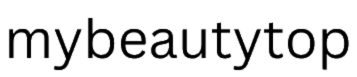In our modern digital age, our lives revolve around screens. Whether it’s for work, entertainment, or staying connected with loved ones, we spend countless hours staring at digital devices. While this technology has transformed our lives, it has also brought about a new concern: digital eye strain. In this article, we will explore what digital eye strain is, its symptoms, and effective ways to prevent and alleviate it.
Table of Contents
- Introduction: The Digital Age Dilemma
- What is Digital Eye Strain?
- Common Symptoms of Digital Eye Strain
- Causes of Digital Eye Strain
- Prevention and Management Tips
- The Importance of Regular Eye Exams
- Conclusion: Strain Less, See More Clearly
1. Introduction: The Digital Age Dilemma
The digital age has transformed the way we work, play, and communicate. However, with the increased use of digital devices, many of us are experiencing a new type of discomfort – digital eye strain. Understanding this issue is the first step toward preventing it.
2. What is Digital Eye Strain?
Digital eye strain, also known as computer vision syndrome, refers to the discomfort and visual problems that arise from prolonged screen use. This includes computers, smartphones, tablets, and other digital devices. It is not limited to a specific age group and can affect anyone who spends extended periods in front of screens.
3. Common Symptoms of Digital Eye Strain
Recognizing the symptoms of digital eye strain is crucial for early intervention. Common symptoms include:
- Eye Fatigue: Tired, achy, or heavy-feeling eyes.
- Blurred Vision: Difficulty focusing on the screen or objects at a distance.
- Dry Eyes: A gritty or burning sensation in the eyes.
- Headaches: Often starting in the forehead and spreading to the temples.
- Neck and Shoulder Pain: Associated with poor posture while using digital devices.
4. Causes of Digital Eye Strain
Several factors contribute to digital eye strain:
- Screen Glare: Reflections and glare on screens can strain the eyes.
- Blue Light Exposure: Screens emit blue light, which can disrupt sleep patterns and contribute to eye strain.
- Poor Ergonomics: Incorrect posture and viewing angles can lead to discomfort.
- Reduced Blinking: We blink less while looking at screens, causing dry eyes.
- Small Text and Fonts: Struggling to read tiny text can strain the eyes.
5. Prevention and Management Tips
Preventing and managing digital eye strain is essential for eye health and overall well-being. Here are some tips:
- Follow the 20-20-20 Rule: Every 20 minutes, take a 20-second break, and look at something 20 feet away.
- Proper Lighting: Ensure even, glare-free lighting in your workspace.
- Screen Position: Position your screen at eye level and about an arm’s length away.
- Anti-Glare Filters: Consider using anti-glare filters for your screens.
- Blue Light Filters: Use blue light filters or glasses to reduce blue light exposure.
- Blink Regularly: Make a conscious effort to blink more often.
- Adjust Text Size: Enlarge text and fonts for easier reading.
- Take Regular Breaks: Step away from your screen during breaks.
6. The Importance of Regular Eye Exams
Regular eye exams are vital, even if you don’t currently wear glasses. An eye care professional can detect issues early and recommend specific solutions to alleviate digital eye strain.
7. Conclusion: Strain Less, See More Clearly
In conclusion, digital eye strain is a common issue in our digital age, but it is preventable and manageable. By following the tips outlined in this article and maintaining good eye health practices, you can reduce discomfort and protect your vision.
Remember, your eyes are a valuable asset, and taking steps to minimize digital eye strain will not only improve your comfort but also enhance your overall quality of life. Embrace a healthier relationship with screens and enjoy clearer vision in the digital age.